
1. Create your image in a graphic programme or word document and print onto your chosen release paper. I used a waxy page from an old sticker album. (I rounded off the corners slightly just to prevent it getting caught in the machine) Don't forget to reverse the image if has any text on it.

2. Ink side up work out approximately where the image is going to go on your project (this can be done more methodically but I will post details when I have experimented more!!). It helps to fix the base card to your work surface with masking tape to prevent it from moving,.
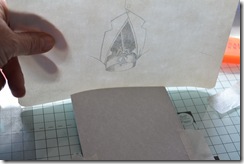 3. Carefully turn the wax paper over and position back over your card….have a piece of masking tape ready so that as soon as the paper is down you can anchor the image….the ink remains wet so it is important it doesn't move…. it will start to transfer as soon as it touches the card
3. Carefully turn the wax paper over and position back over your card….have a piece of masking tape ready so that as soon as the paper is down you can anchor the image….the ink remains wet so it is important it doesn't move…. it will start to transfer as soon as it touches the card
4. Lightly rub over the image to make sure all the image has made contact.
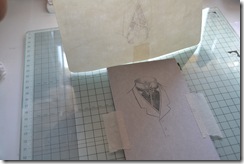
5. Lift the wax sheet up and remove.
If you want to add to the project repeat the first five steps with the next design…..
“The wax paper can be lightly wiped clean with a damp tissue and reused once dry.”
. …..to continue with my project I printed on a small piece of backing paper (from sticky backed plastic). As it was small and thin I attached it to a carrier sheet
– first draft print the text then position the wax paper(attach with double sided tape) over the draft and print again with the correct setting.
....Position and apply.
This card was created for a “CAS” (Less is More)challenge and used a wonderful image from THE GRAPHIC FAIRY…the cravat pin was a broken piece of jewellery!!
Some ideas are not so suitable for paper projects but there are lots of other applications for this technique. Transferring an image gives a lovely subtle effect, I compared the finished result to standard printing for the challenge. It really does depend on personal preference and desired finished effect as to when to use this technique, it’s also a useful technique for laying images over creative backgrounds.
Would love any comments and ideas on ways of image transferring....or just say hello
....thanks for popping by.
....thanks for popping by.





.JPG)






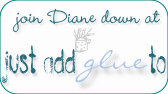



4 comments:
what a great technique Diane - thanks for sharing
A great technique Diane, thanks for taking the time to do a tutorial. Your card is fab, such a great image and the pin is perfect! xx
I am intrigued with this idea, but unsure of the transfer paper. Cheers
I would never have thought of doing that! Thank you for giving me a new idea.
Post a Comment